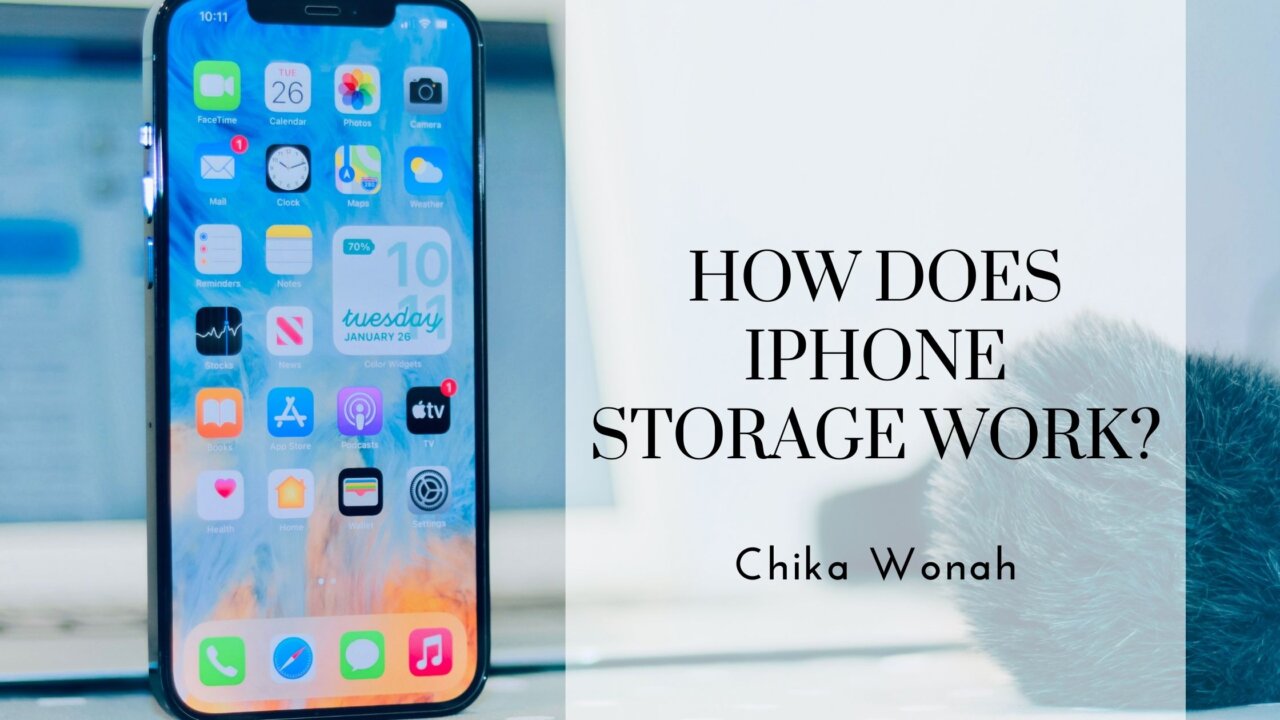The iPhone, Apple’s flagship smartphone, has transformed the tech landscape since its debut in 2007. Beyond its sleek design and impressive array of features, one fundamental aspect influencing an iPhone user’s experience is its storage capacity. With the plethora of apps, high-resolution photos, videos, and other content users store on their devices, understanding how iPhone storage works becomes crucial. This knowledge not only helps in managing the phone’s memory efficiently but also in ensuring the machine runs smoothly.
Storage Architecture
At its core, iPhone storage resembles that of computers, leveraging flash memory. Unlike traditional hard drives with moving parts, flash memory, mainly NAND flash used in iPhones, offers rapid access to data and durability. The absence of mechanical parts means fewer chances of failure and faster read-write speeds. Each storage chip consists of cells that store bits of data, and these cells are organized into pages, with multiple pages forming a block. This hierarchy is crucial because while writing can occur at the page level, erasing happens at the block level. This structure influences how data is managed, especially when the memory becomes fragmented.
Data Management
The operating system is tailored to manage flash memory efficiently. When data is deleted, it isn’t immediately removed. Instead, the system marks it as invalid, and during subsequent writes, it avoids these sections. Periodically, iOS performs a ‘garbage collection’ process, consolidating valid data and freeing up blocks filled with invalid data. This process ensures the longevity of the memory and maintains consistent performance. Additionally, Apple employs a file system called APFS (Apple File System), designed explicitly for flash/SSD storage. APFS features like space sharing, where multiple volumes can share the same storage, and cloning, which allows files or directories to be duplicated without occupying additional space, contribute to efficient storage use.
Efficient Storage Management Tips
Users can adopt several practices to maximize their iPhone storage. Regularly clearing cache and data from apps can free up space. Settings like ‘Offload Unused Apps,’ which automatically removes apps not frequently used but retains their data, can be handy. Cloud services, such as iCloud, allow users to store high-resolution photos and videos of the device, accessing them as needed. Reviewing and deleting old messages, especially those with media attachments, is also advisable. Periodically checking the ‘iPhone Storage section in ‘Settings’ provides a breakdown of storage usage, guiding users on potential areas to clear. Lastly, performing regular software updates ensures the device benefits from Apple’s latest storage management improvements.
Understanding the nuances of iPhone storage provides users with a comprehensive view of their device’s operations, allowing them to make informed decisions about data management. The harmony between hardware (NAND flash memory) and software (iOS and APFS) ensures iPhones can handle vast amounts of data swiftly and efficiently. While the technology works diligently behind the scenes, users can play an active role in maintaining iPhone storage, armed with the knowledge and tips outlined. As we continue to generate and consume more digital content, effective storage management will remain pivotal in the smartphone experience.