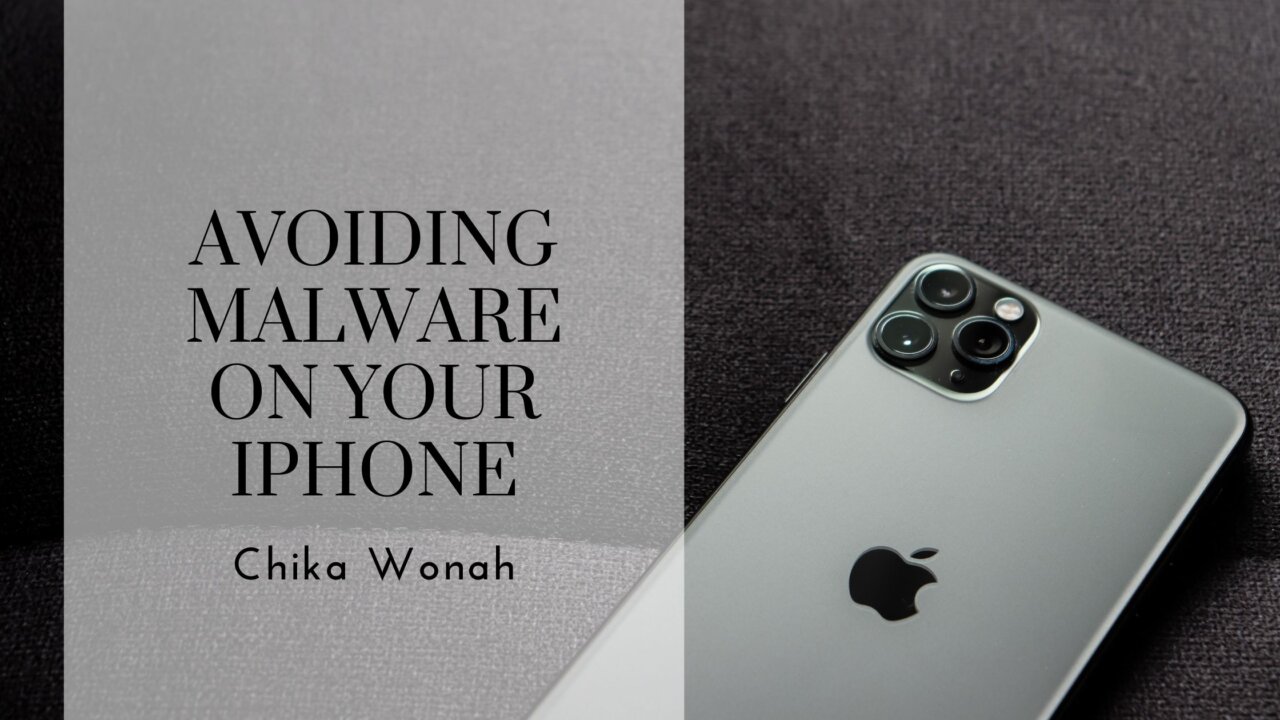The widespread perception that iPhones are entirely immune to malware is a myth and a dangerous misconception. The iOS platform is notably robust in its security layers, but no device is completely invulnerable. Various threats targeting iPhones have emerged in recent years, underscoring the need for vigilance and proactive measures.
iPhones operate on Apple’s proprietary operating system, iOS. Over the years, Apple has fortified iOS with multiple security measures, including app sandboxing, hardware-based encryption, and a stringent app review process for the App Store. However, as cybercriminals evolve in their tactics, they continue to discover and exploit vulnerabilities, albeit at a much lower frequency than on other platforms.
Stick to the App Store
One of the primary reasons for the iPhone’s heightened security is Apple’s walled garden approach. The App Store is the official source for downloading iPhone apps (unless one resorts to jailbreaking). Every app undergoes a review process before it is made available. This significantly reduces the risk of encountering malicious apps. As a user, always resist the temptation to jailbreak your device. Doing so bypasses many built-in security features and exponentially increases your risk of malware infection.
Update Regularly
Apple frequently releases software updates that address potential vulnerabilities. Whenever you see an update notification, don’t procrastinate. Updating your iPhone ensures that you benefit from the latest security patches. Navigate to Settings > General > Software Update to check for the most recent updates.
Be Cautious with Links and Attachments
Phishing attacks can come in various forms: dubious text messages, misleading emails, or even social media messages that seem to originate from your contacts. Clicking on such links or downloading attachments can lead to malware infections or data breaches. Scrutinize unsolicited messages and be especially wary if they urge immediate action or present tempting offers.
Use a VPN on Untrusted Networks
When connecting to public Wi-Fi, there’s a risk of man-in-the-middle attacks. Using a reputable Virtual Private Network (VPN) app encrypts your internet connection, making it significantly harder for hackers to intercept your data or introduce malware.
Enable Two-Factor Authentication
While not directly related to malware, Two-Factor Authentication (2FA) adds an essential layer of security. If unauthorized users try to access your account or make changes, 2FA ensures they need more than just your password. It’s an added layer of protection that can keep cybercriminals at bay.
Educate Yourself
Awareness is a powerful tool. You’re better equipped to recognize potential hazards. Periodically, check reputable tech news sources or follow cybersecurity experts on social media for updates.
Backup Your Data
In the unfortunate event that your iPhone does get compromised, having a recent backup can be a lifesaver. Regularly back up your data to iCloud or your computer to ensure that you can quickly restore your device to its previous state if necessary.
The digital realm is continuously evolving, with new threats emerging every day. While iPhones enjoy a reputation for being one of the safer mobile platforms, complacency can still come at a high cost. By taking a proactive approach, staying informed, and practicing safe habits, you can significantly reduce the risk of malware compromising your iPhone and safeguard your data in the ever-changing cybersecurity landscape.