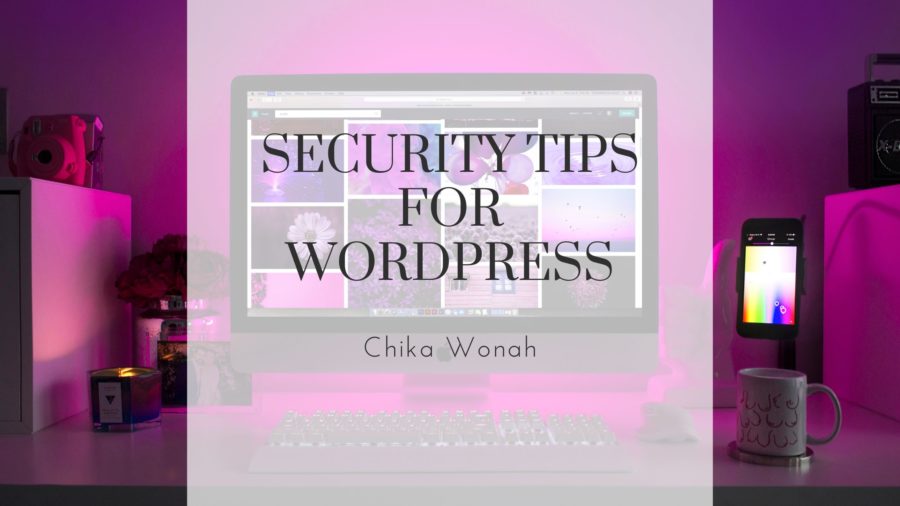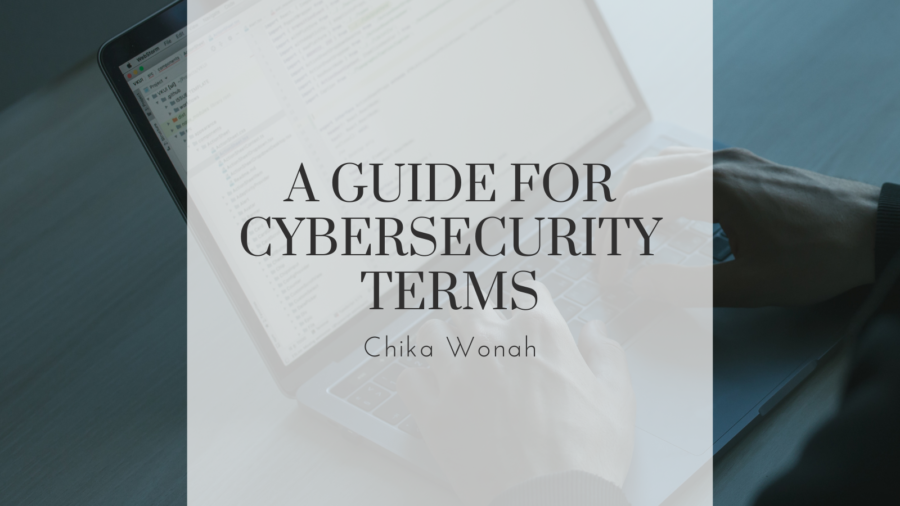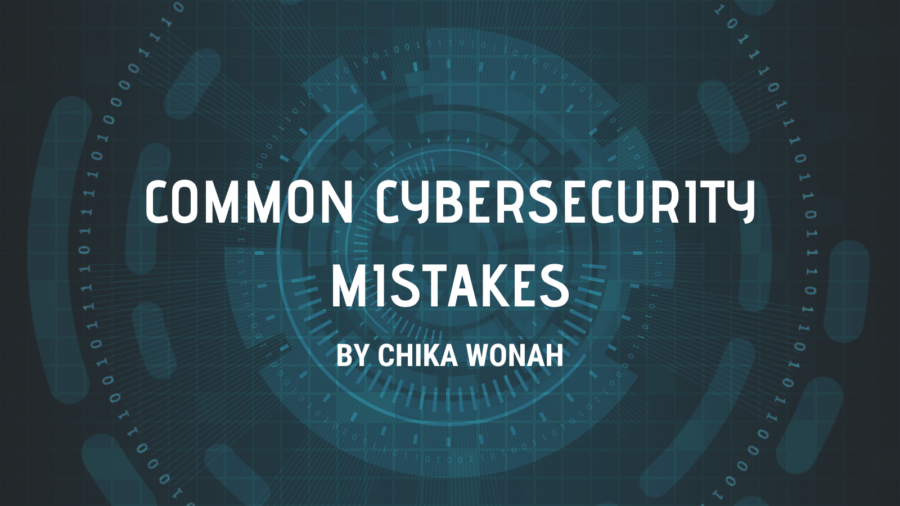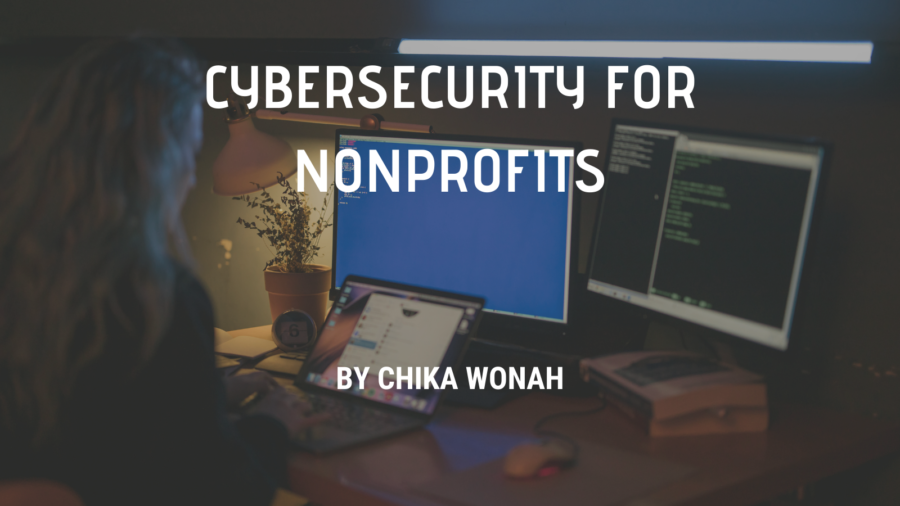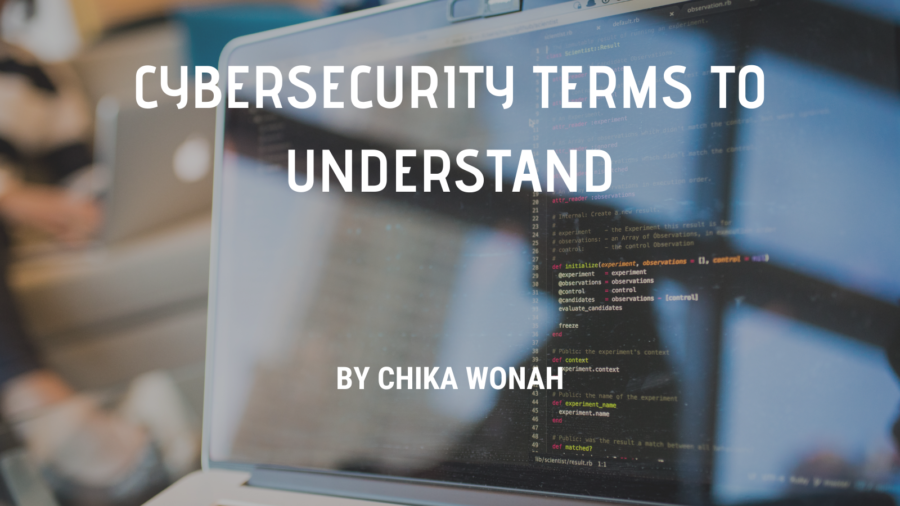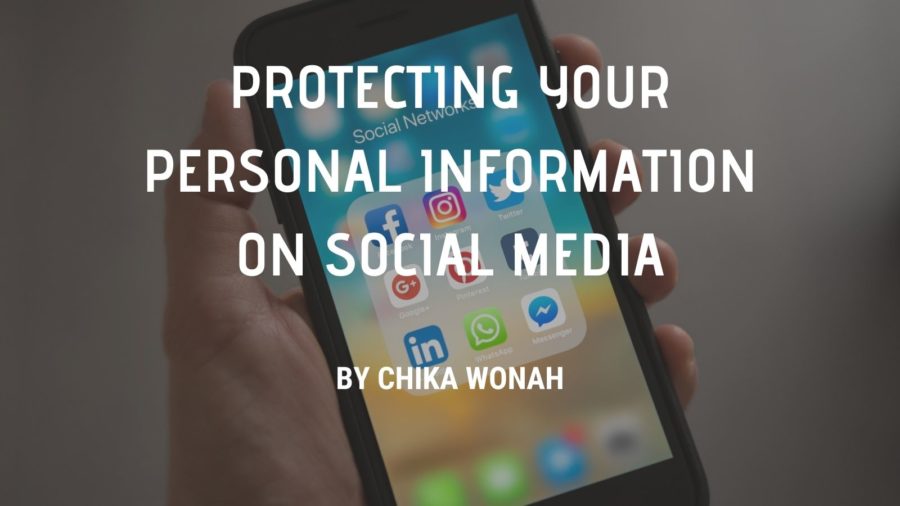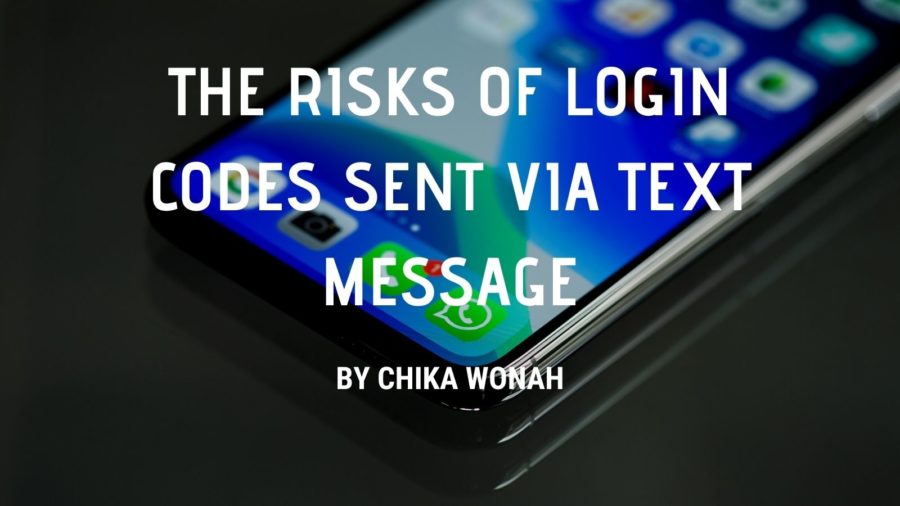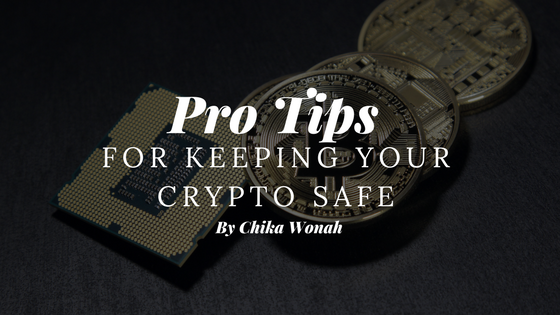Although most people rarely think about website security when building a WordPress site, it is still essential.
In 2018, over 90,000 attacks were carried out on WordPress sites and hosting providers worldwide. Attacks are by hackers targeting both large corporate websites and small businesses.
Although WordPress is not always safe from various cyber attacks, it has protections built into its code.
WordPress Security
Since WordPress is open-source software, it is vulnerable to various cyber attacks. For instance, skilled hackers can easily insert malicious code into the platform’s core.
WordPress is built by people all around the world. Its developers and designers are constantly updating the software to keep it secure. They also create security patches as soon as they know of a vulnerability. Since it is an open-source platform, users should regularly update their software.
Aside from the developers, other people also have a role in keeping WordPress sites secure. Site owners and hosting providers have a lot of responsibilities to keep their websites running smoothly.
Website Hosting
One of the most critical steps a hosting provider should take is implementing effective security measures. These include having a well-designed monitoring system that keeps track of their servers’ various activities.
A hosting provider should consider having a dedicated hosting plan. This type of plan gives users the most control over their servers. However, it is only ideal for some websites.
HTTPS and SSL Certificates
One of the most effective ways to keep your website secure is by implementing a secure connection between your browser and the website. When visiting a website that has a secure connection, you’ll notice a grey padlock icon at the top of the page. Having an SSL certificate is very important for websites as it allows them to protect their data.
The hypertext transfer protocol, or HTTP, is a fundamental component of the World Wide Web.
When visiting a website using HTTP, the information you provide to the server sends in plain text. A hacker could easily access this information and steal sensitive details, such as credit card numbers and names.
A secure connection, known as HTTPS, adds a layer of encryption that prevents unauthorized access to the data sent and received by the website. This ensures that hackers cannot access the information that you provide.
You’ll need to install an SSL certificate to ensure your website’s connection is secure. This type of security measure adds a layer of authentication to the web browser’s interface.
Most HTTPS websites will display the “https://” at the beginning of their web page’s URL. Most browsers hide the “https://” from the address bar, and you’ll see a grey padlock icon if the connection is secure.