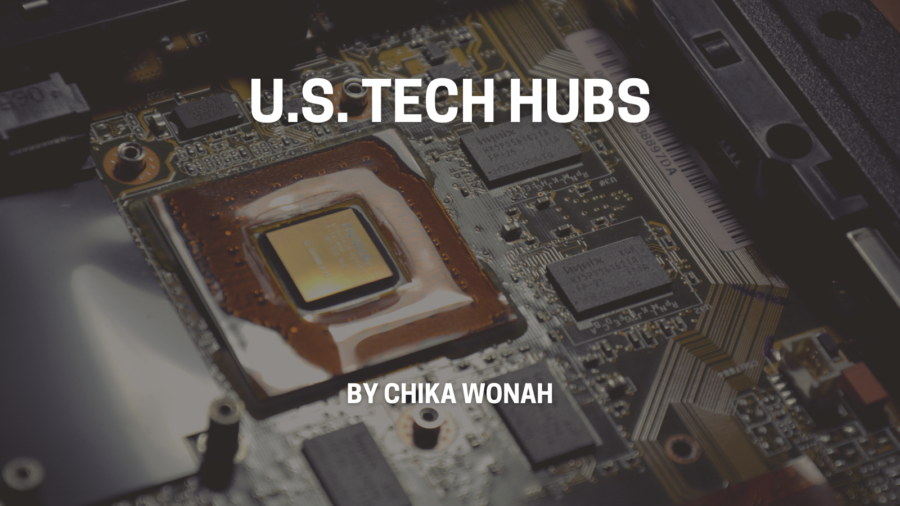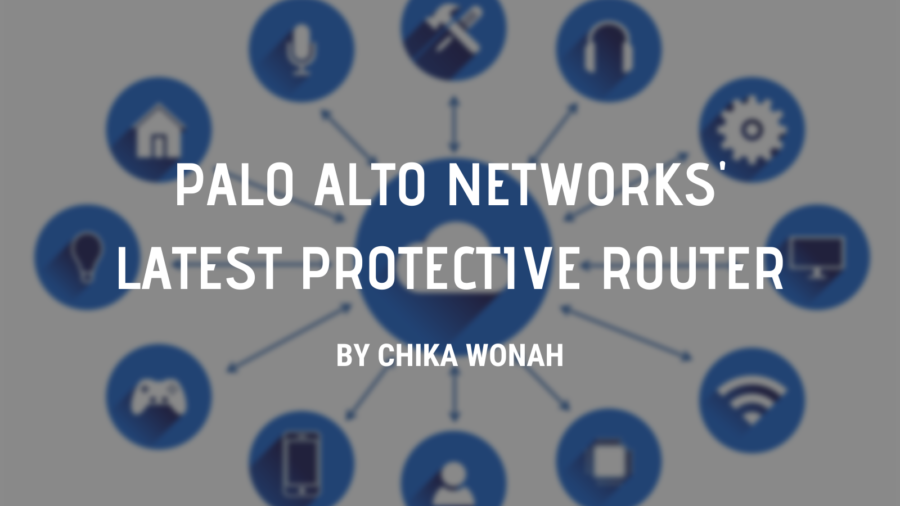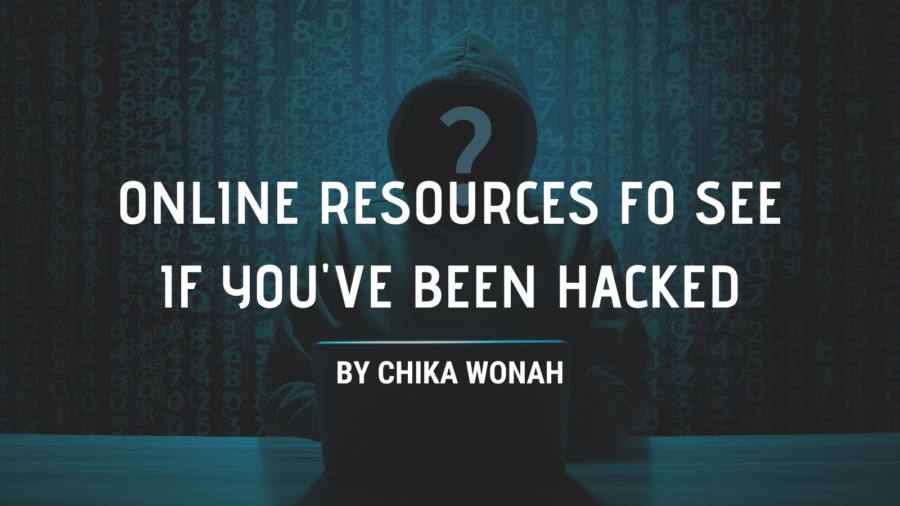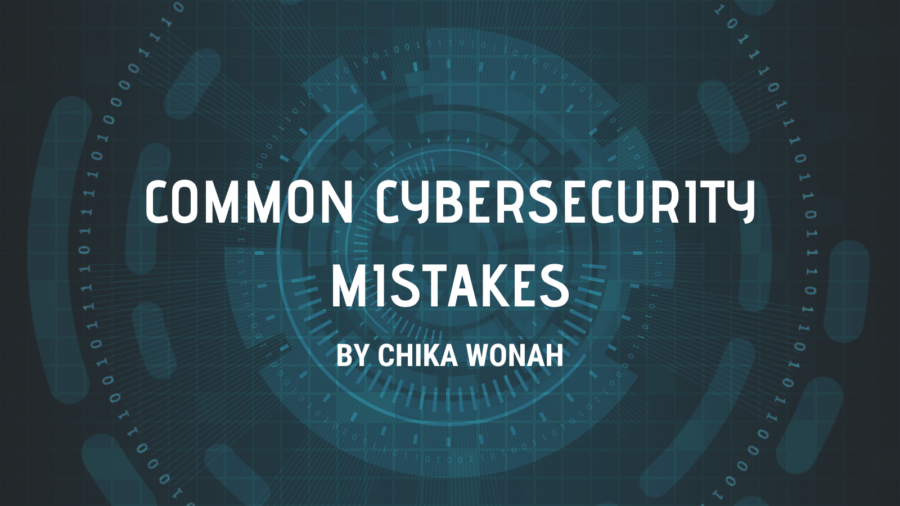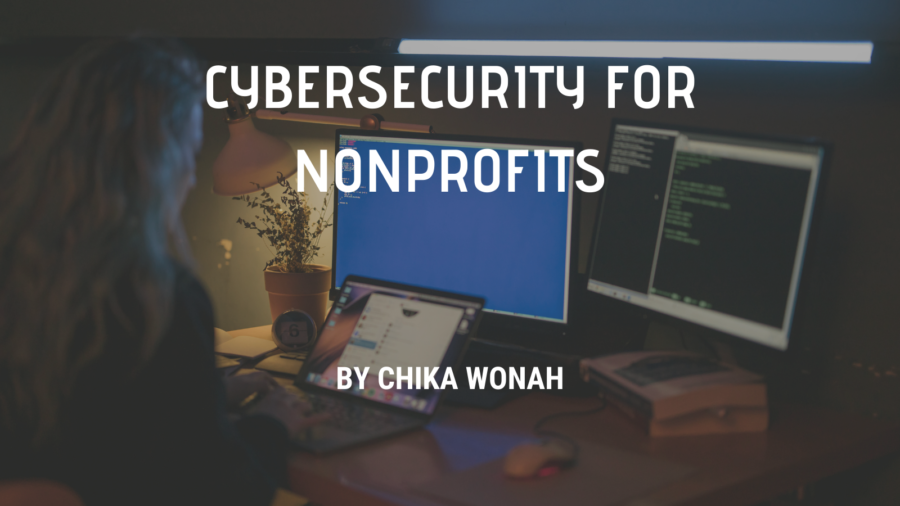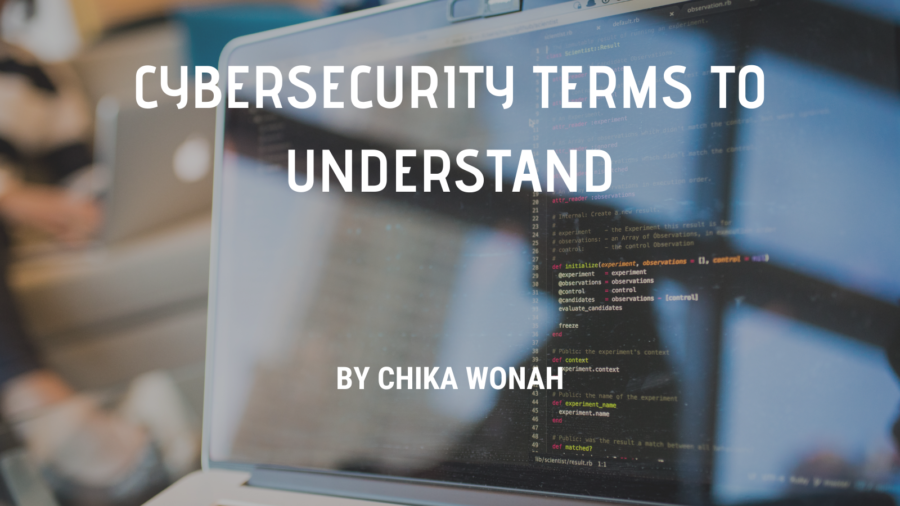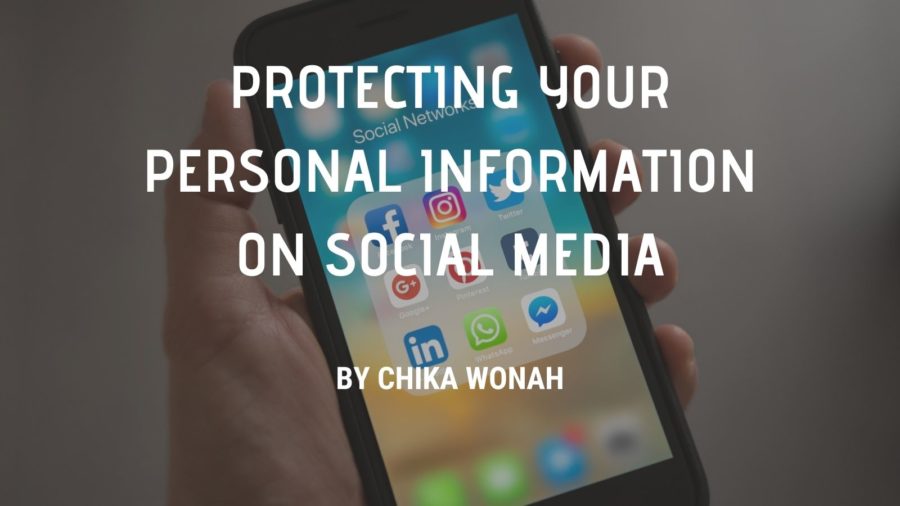A vibrant tech ecosystem provides numerous benefits to both consumers and the industry. Millions of Americans and billions of dollars worth of investment capital flow into technology hubs. One such hub is Silicon Valley, which boasts a dense network of venture capital firms, large corporations, startups, and established businesses.
Silicon Valley Statistics
The yearly amount of VC funds in Silicon Valley has risen steadily since the early 2000s. Between 2008 and 2010, the number of companies accepting venture capital increased by an average of 20%. According to the National Venture Capital Association, California has become the leading startup capital of America. In 2008 alone, over 60 billion dollars were invested in new startups.
Silicon Valley has successfully replaced New York City as the most important technological innovation and commercialization center for the past few years. 2014 was a particularly fruitful year for Silicon Valley.
The Advent of Major Tech Companies
In 2014, technology giant Apple opened its first research facility in Beijing, China. In April, Google announced it was establishing a new campus in Singapore. Later in the year, the internet technology company Yahoo announced a new campus in New York City.
Apart from this, San Francisco city is home to several networking groups such as Startup Grind and Founder’s Forum, which provide opportunities for emerging entrepreneurs.
Benefits of Tech Hubs
Being a hub is beneficial for the government, consumers, and businesses. For instance, a high density of venture capital firms makes it easier to access investments. A non-exhaustive list of the benefits to consumers includes technological innovation and commercialization, improved products, and faster response to demand.
However, the benefits to businesses are highly variable. Some benefits include increased revenues, increased profits, and improved products. It is easy for a firm to get more customers through access to larger markets. A high market value is a definite advantage to businesses because it allows companies to access more extensive funding.
Silicon Valley has long been an innovator in technology and has made many breakthroughs. However, the presence of competition from China has reduced the prices and quality of products in Silicon Valley. The low-cost shipping of Chinese goods via companies such as E-bay, Alibaba, and Amazon has threatened to wipe out Silicon Valley’s position as an innovator.
Conclusion
In conclusion, Silicon Valley is a leading center for technological innovation, commercialization, and global trade. The presence of high-paying jobs has attracted entrepreneurs, and the entrepreneurial environment has led to increased venture capital firms.