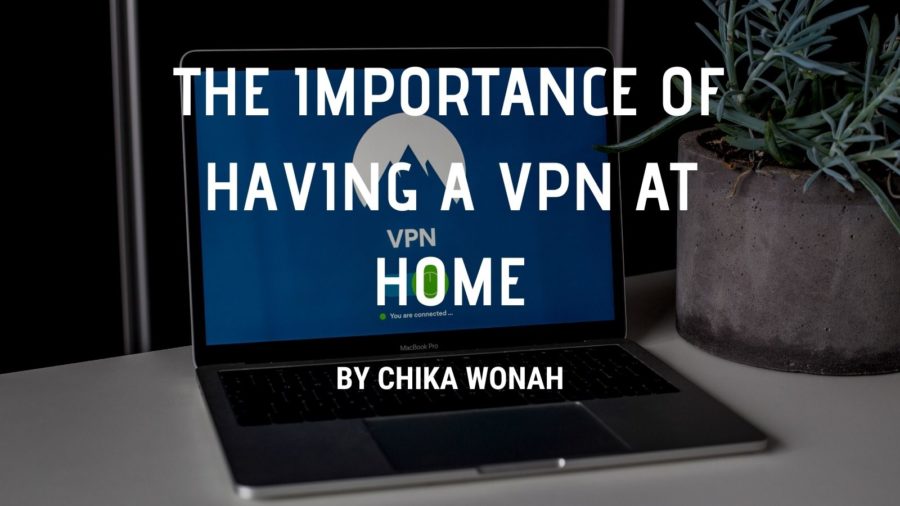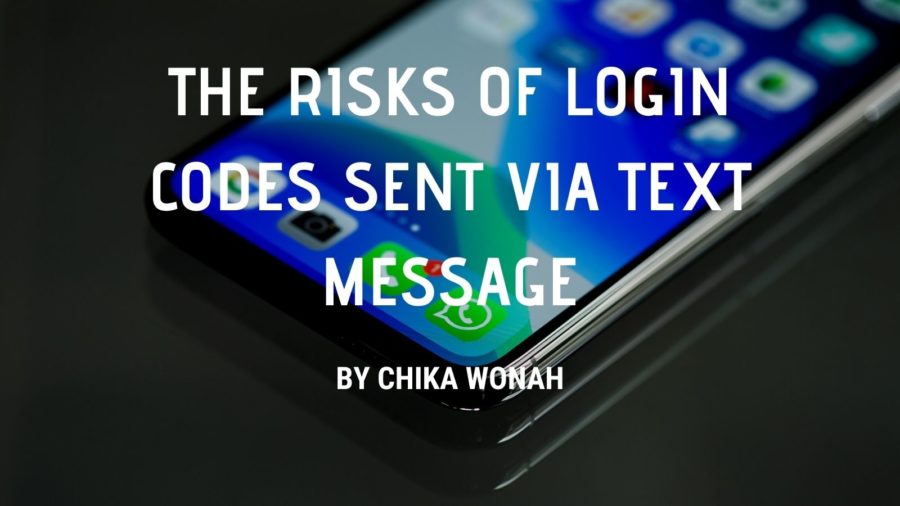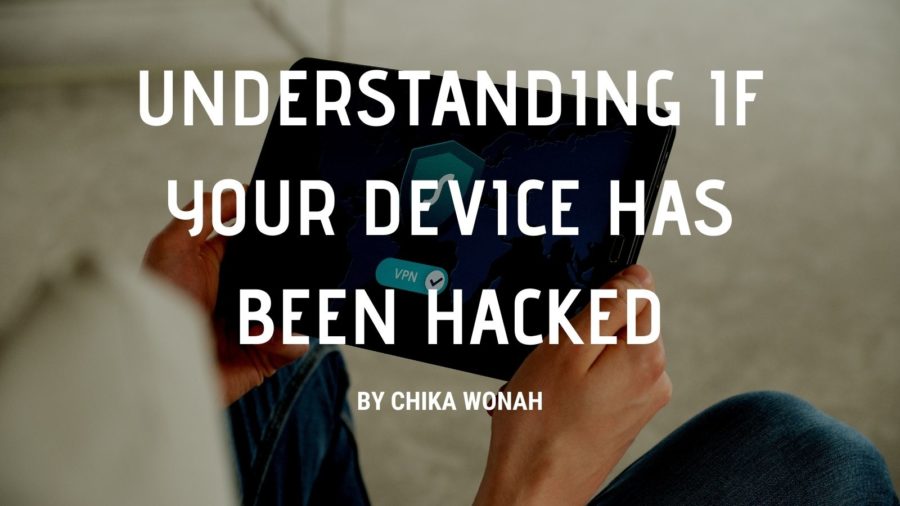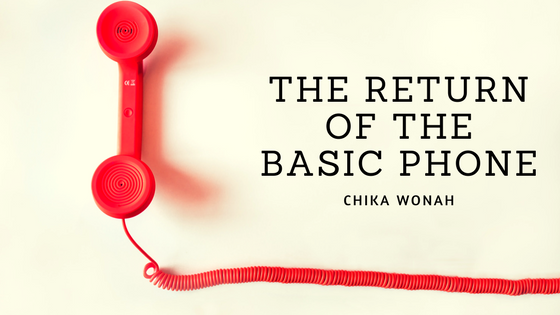Anyone who’s been on the internet has heard of VPN services in the past couple of years. However, the average internet user might not truly understand the need to have a VPN. You should consider these reasons why you should start using a VPN service on your internet-connected devices.
Restricted Content
Whether you’re using Netflix or Hulu, you can access a catalog of content that can specific to your country. This means that you could be blocked access from the movie or TV show that you want to watch while another user in a different country gets access to that content. Fortunately, a VPN service can help out with this issue.
To solve this, a user needs to subscribe to a VPN service that offers a server in the country that their streaming content is available. From there, users can watch any restricted content as long as they are using it through their VPN service.
Public Networks
If you need to use the internet while traveling, you might be thinking of using a public network somewhere like an airport or a coffee shop. This might seem simple enough, but you can run into intruders that are on the same network. Having intruders on the same public network as you means that you could have your details and files leaked to them as you browse the internet. Fortunately, a VPN can prevent you from these attacks.
To protect yourself, make sure that you’ve subscribed to a VPN service before accessing your public network. You should then be able to connect to your VPN at any time to create a secured connection on both ends. With a secure connection, intruders won’t get any private details from you since packets coming from your computer and VPN network are encrypted.
Blocked Websites
Getting past restricted streaming content can be great, but you might be wondering more about websites that are blocked in your country. In countries like China, users can go through social media websites like Twitter and YouTube without getting a blocked message. Fortunately, having a VPN lets you bypass this.
You can bypass website restrictions on a VPN because the packets are encrypted in a way that isn’t if you are using a typical network. However, users should find out if any laws make this a criminal offense anywhere they may be living or traveling.